How to create Password in Windows 10
If you want to protect your Windows 10 laptop/desktop computer from unknown access, you can put a password on Windows 10 user account. The article presents three efficient methods to create password for user account on Windows 10 computer. Hope it can help you!
How to Set Password for User Account in Windows 10
Set password for user account in PC settings.
Step 1: Open PC settings.
Step 2: Click Users and accounts.
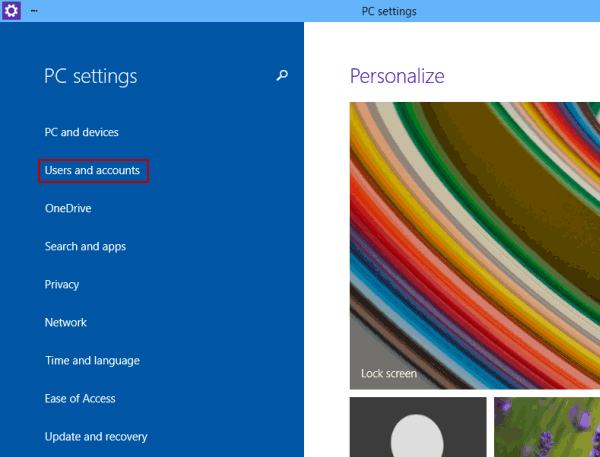
Step 3: Choose Sign-in options and tap the Add button under Password.
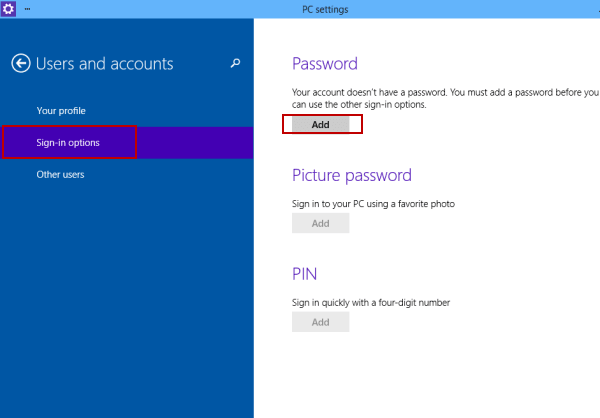
Step 4: Type a new password, retype it, input password hint and click Next.
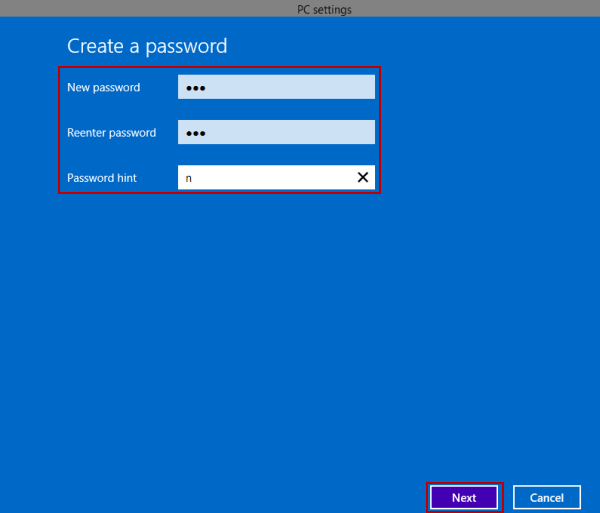
Tip: In this method, the password hint is a required field.
Step 5: Choose Finish.
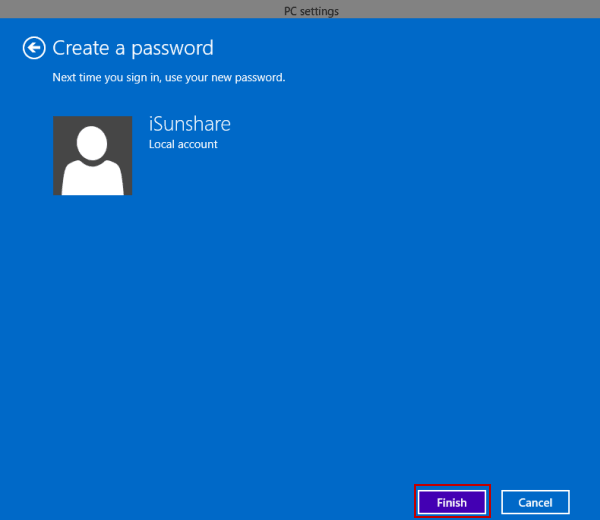
Post a Comment